Updated: 6 Pro & Pro Solar Covered.
Fenix is the Garmin’s most expensive multi-sports smartwatch series.
In August 2019, Garmin released the Fenix 6 series. It is a solid update to its predecessor Fenix 5 Plus. Garmin has significantly improved the battery life and built quality for this series.
All Fenix 6 series editions are tested to U.S military standards for shock, thermal, and water resistance. Also, the Garmin Fenix 6X Pro Solar version of this series has added solar panels to give an extra battery life. It’s a clear indication of where Garmin is going.
This GPS tracking watch can be used for other sports and outdoor activities including running, skiing, hiking, sleep tracking, and even more. Also, mapping and navigation features will help you keep on the right track when you are out on an adventure. Its amazing battery life makes it usable without charging for a week or even months.
Garmin Fenix 6 also comes with enhanced estimated heart rate sensors and Pulse oximeter features. It supports advanced sleep monitoring and altitude acclimation at high elevations.
Advanced training features include the new PacePro feature for activity tracking. It also has environmentally adjusted VO2 max and training status estimates.
TOPO mapping is a key feature of the Fenix series. You can navigate your outdoor adventures using topographical maps.
Additionally, preloaded with more than 2,000 worldwide ski resorts maps and over 41,000 golf courses. It supports multiple global navigation satellite systems such as GPS, GLONASS, and Galileo. It has built-in sensors for a 3-axis compass, gyroscope, and barometric altimeter.
Overall, Garmin made many changes and added new features in the Fenix 6 series watch. We will discuss this in our in-depth Garmin Fenix 6 review. However, design, features, and battery life could be slightly different based on the versions included in this series.
Available Models: Basic and Pro
Case size: 42mm, 47mm and 51mm
Dispaly: 1.2 inches (240×240 pixels), 1.3 inch (260×260 pixels), and 1.4 inch (280×280 Pixels)
Display type: Sunlight-visible, transflective memory-in-pixel (MIP)
Lens Material: Corning Gorilla Glass 3 or Sapphire Crystal
Case material: Fiber-reinforced polymer with metal rear cover.
Strap material: Silicone, leather, titanium or nylon
QuickFit watch band compatible (included 22 mm)
Includes Pulse Ox sensor with Acclimation
Smart notifications.
Connectivity: Bluetooth , ANT+ , Wi-Fi.
Garmin Pay: Contactless payment solution.
Battery life: Up to 60 HRS in GPS mode
Water resistance: Up to 10 ATM
Garmin Pay: Contactless payment solution.
Fenix 6 Series Watch
Design, Display, and Interface
Despite the Fenix 6 design upgrade, it doesn’t look enormously different when placed side by side with its previous model Fenix 5 Plus. It seems that Garmin made minor changes in external design for this series, but it has improved in nearly every way.
Whether you buy a regular or pro model of the Fenix series, it’s 7g lighter and 1.1mm smaller than its previous model. But may change a bit based on the versions. Also, the display is slightly bigger to add more space to show more data fields.
Overall, it still looks a bit heavy compared to most other available smartwatches on the market, and even other Garmin series smartwatches like Vivoactive or Forerunner. While there is a specific reason for this extra weight (ruggedness and battery life). It’s still lighter than its predecessor Fenix 5 Plus. However, it doesn’t feel like a monster on your wrist and will be perfect for different shapes and sizes of wrists.
Garmin has changed the display size for some versions of the Fenix 6 series. For instance, Fenix 6/6 Pro/6 Sapphire comes with 18% larger display than its previous model, which can be considered as the most significant design upgrade for Fenix 6. It’s now offering 1.3 inches (260×260 pixels) display instead of 1.2 (240×240 pixels) display.
While this may not sound like much, but it means that the required information will display in a much more intuitive way than the earlier version. Also, it now can show extra data fields (customizable).
The benefit of the larger display is, you can now add eight activity tracking data fields instead of six of your choice around the edges of the circular watch face screen. So, more data is now viewable to you at a glance without scrolling the endless menu. Also, the resolution upgrade means data is just that tad bit sharper, and it helps a lot with this type of display.
However, it has to be informed here that the Fenix 6S/6S pro/6S Sapphire version of this series still comes with 1.2 inches (240×240 pixels) display. Fenix 6X Pro/6X Sapphire/6X Pro Solar version comes with a much bigger display screen, which is 1.4 inches (280×280 Pixels), 36% larger than the earlier Fenix model.
The face of the watch is just as personalized as all the previous Garmin Fenix series. So, you can completely change the face of the watch as well as customize every data displayed on it (or don’t want to show). Also, you can use Garmin’s Connect IQ app to personalize your watch face with a picture of your choice or something else important for you.
If you are familiar with Garmin watches, you might know the firm doesn’t acquire brightness for display through a super powerful backlit AMOLED screen that found on many other smartwatches. Alternatively, it uses the transflective LCD screen, which relies on external lights to illuminate when in well-lit conditions and helps keep battery life to a maximum.
Also, there is an LED backlight to use when you are in the dark. This may not sound ideal, but it does work really well. The display is sunlight readable and illuminates perfectly with all the information such as timings, heart rate, elevation data being shown superbly.
It’s not a touch screen device. Instead, there are five physical buttons to operate the device easily. There is also a screen light toggle button on the top left to use when needed.
Garmin has used scratch-resistant glass materials to protect its display that includes Corning® Gorilla® Glass, Power Glass™, and sapphire crystal lens. It varies according to the versions of the Fenix 6 series. For instance, Corning® Gorilla® Glass 3 has used in Fenix 6X Pro and the sapphire crystal lens used in Fenix 6X Sapphire. It’s to inform you that the Sapphire crystal lens is more durable than Corning® Gorilla® Glass and Power Glass™.
Apart from the hardware, Garmin has improved the operating system front, which will change the way you interact with Fenix 6. In a good way, the menus have been given a lick of paint to making them more useful than before.
All though, Garmin built the Fenix series keeping adventure in mind. It was designed to be robust and resist the harsh elements of the great outdoors. So, it’s meant to get muddy, bashed around, plunged underwater, and survived extreme temperatures. The latest Fenix 6 series is no exception and still can be the best of its kind yet.
It’s in no way sleek or pretty, and it likely looks a bit monstrous for those with thin wrists. But still, if you use this watch as the way it’s intended, you will love it because of this very reason.
What’s new in Fenix 6 & 6 Pro Series
It’s natural, you might expect changes and new features of a product that releases its sixth edition. Usually, a new edition of any products comes with several changes and additional features that were not present in their earlier versions. Fenix 6 series is not an exception here and offers lots more extra features compared to its predecessor. Let’s check what the new features/changes are made in the Fenix 6 series.
- The product line split into two sections: Basic and Pro. Pro version comes with Maps, Music, WiFi, Golf Maps.
- This series watch models available in 3 different sizes: 42mm (Fenix 6S/6S Pro/6S Sapphire), 47mm (Fenix 6/6 Pro/6 Sapphire), and 51mm (Fenix 6X Pro/6X Sapphire/6X Pro Solar).
- Soler charging option is added in the version Fenix 6X Pro Solar to increase the battery life on sunny days.
- Trendline™ Popularity Routing Visibility (Pro) added to this device. This feature will allow you to view the heatmaps that include popular routes near your location.
- Map display themes added: this feature includes popularity, high contrast, dark, marine, and outdoor.
- New widget glances concept has been added, it mainly reduces widgets to 1/3rd the screen size. This feature lets you view up to three widgets at a time.
- New PacePro™ feature, visual pacing guidance to keep you on track. It replaces the old school paper race pace bands and creates pace targets for races based on grade/reverse split/etc.
- The new power Manager feature will give you detailed information regarding the impacts/tradeoffs of features on battery life.
- The new Power Modes feature will allow you to set up custom battery/power modes with time remaining each activity.
- New MARQ™ Expedition ultra-long mode added for multi-week GPS activity. It mainly turns off all except reduced rate GPS tracking.
- Over 2000 worldwide ski resort maps added that started on the MARQ series.
- Over 41,000 worldwide golf course maps preloaded and comes with more detailed golf features.
- Wrist-based swimmer HR added to track heart rate while underwater. It was teased recently on the FR945 beta update.
- The new ultra-low battery mode can give up to 80 days of battery life but only for super basic watch functionality.
- Adds upgraded ClimbPro with a new look and color display graph. It now matches the styling of Edge 530/830.
- Data fields increased per page. Now can add 8 activity fields on Fenix 6X and up to 6 on Fenix 6/6S that allow viewing more data at a glance.
- Screen size increased, and bezel reduced but varies by version. It comes with up to 36% bigger screen size.
- “lug to lug distance” reduced on Fenix 6S. It should help people with smaller wrists.
- The thickness of all devices reduced. 10% for Fenix 6S, 7% for Fenix 6 and 15% for Fenix 6X.
- Sony GPS Chipset is used instead of MediaTek GPS chipset like all other new Garmin 2019 devices.
- Battery life increased significantly. For instance, Fenix 6X can run up to 80 days in battery saver mode and 120hrs in max battery mode.
- Music storage capacity has extended, and you can now download up to 2,000 songs for offline listening.
Also, there are some features added to the Fenix 6 series that come from MARQ™ and Garmin Forerunner 945 series. Specifically, all new software features of FR945 are present in Fenix 6 series. Here they are,
- PulseOx (pulse oximeter data) added, and it was formerly only in the Fenix 5X Plus variant of the Fenix lineup.
- Respiratory rate added (post-operation, also as a data field): only with chest straps.
- New Garmin ELEVATE optical HR sensor added, it’s the V3 and same as MARQ/FR245/945 sensor.
- Training load focus stats added to show how workouts benefit a particular target/focus area.
- Impact of deep training added details/metrics that show more detail about the impact of a workout.
- Body Battery Functionality Added, which is kind of like Street Fighter body energy levels.
- Included heat acclimation feature for doing any workout in temperature over 21.6°C/71°F.
- Altitude acclimation added for spending time or doing workouts above 850m/2,788ft..
- Incident Detection feature added, it will notify someone if your bike crashes. Recently this feature was also added to Fenix 5 Plus via firmware update.
- Safety/Tracking Assistance feature added, and it will allow you to send help alert to your friends/family if required. It recently added to Fenix 5 Plus via firmware update.
- The upgraded race predictor to be a little more rigorous on predictions. Now only a little more than just VO2Max lookup charts.
- VO2Max and Training Status now compensates for heat, but it wasn’t before.
- A bunch of user interfaces has been redesigned, particularly for post-workout stats.
- CIQ data field application limit remains at 2 concurrent per app.
All though, you must keep in mind that all features, designs, battery life, and price tags will vary depending on the version available for this series.
However, the Forerunner 945, Fortuner 245/245 Music, and MARQ ™ Series will get the PacePro. The Forerunner 945 will get the map themes and also widget galleries. All Fenix 6 series features will be in the MARQ™ series. There is no set timeline for these. And for the other items, we’re waiting for clarification/timing from Garmin.
Fenix 6 & Pro Series Versions Explained
The Garmin Fenix 6 series comes with multiple variants and price tags. The versions included in the Fenix 6 series are basically categorized into two lines, basic and pro. The basic lines don’t include maps, WiFi, or music. The pro lineup includes maps, music, WiFi, and features that build upon those functions. In here, we’ll break the versions of this series down below,
Garmin Fenix 6/Pro/Sapphire: It’s standard 47mm version. Includes maps, WiFi, music, and the price range are from $599.99 to $799.99.
Garmin Fenix 6S/Pro/Sapphire: It comes with a smaller 42mm case and slightly lower battery life. The price ranges from $599.99 to $794.94.
Garmin Fenix 6X Pro/Sapphire: Case size is 51mm and has a bigger screen than Fenix 6 and 6S. Maps, WiFi, music are included as standard. Price starts from $739.80 to $818.93.
Garmin Fenix 6X Pro Solar: It’s a special edition of the Fenix 6 series. Garmin added a solar panel for this version to extend the battery life. Features like maps, music, WiFi includes as standard. Price $999.99.
Once again, features can be more and less based on versions, and the price tag is also not the same for all. Even prices may change at any time as sellers often offer discounts for many reasons. So, we recommend you to check the price before buying. Also, check which features you’re getting from the version you decided to buy.
Here is the entire family picture of Fenix 6 series covering 6S, Pro, Pro Solar, Sapphire, 6 & 6X posted below, at a glance
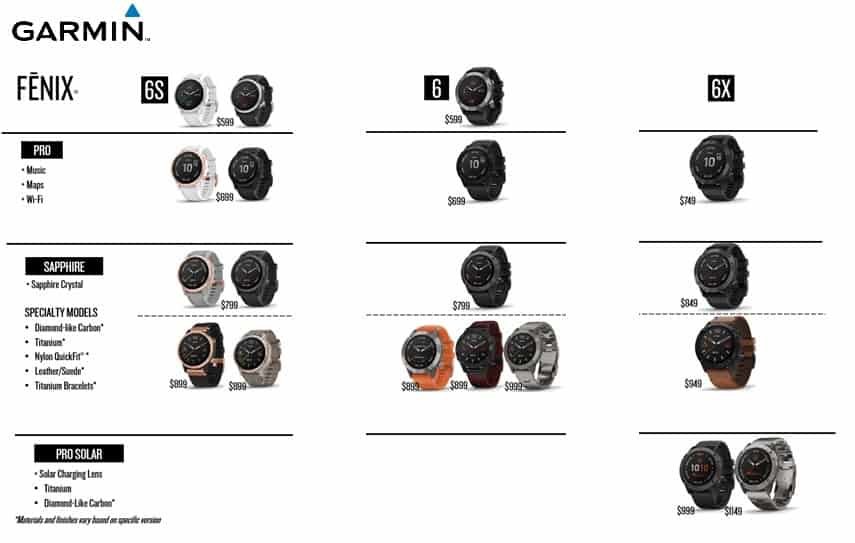
The Fenix 6 Basics
The first thing you will notice in Fenix 6 series is its new glanceable widgets. Widgets are mainly full pages that you can scroll through when not doing a workout. Widgets include things and activities like steps, training status, music, weather, and many more.
Although they always hold the full screen, even if just showing only one line of data. Garmin is now introducing the glanceable widget, which fits three widgets on each page when you scroll through them. If you select any of the highlighted widgets, you will get a full-screen view of your selected widget data on your watch.
You might love this feature as you don’t need to scroll endlessly through widgets trying to find the data you wanted. You can now scroll the widgets three times faster, it’s great, Isn’t it? But note that solar widget is available only for Fenix 6X Pro Solar. All the widgets except solar widget are available in all Fenix 6 series units.
Like all other Garmin wearables, activity tracking covers your sleep, steps, stairs, and more. The data will be shown under a few different widget glances, but you can customize the watch face with any of these if you like. For instance, if you tap on the steps widget, then you will get your last 7 days of steps as well as distance.
24 ×7 heart rate monitoring is another common feature for all Fenix 6 series models. Fenix 6 series has Garmin’s latest generation elevated heart rate sensor that works for a whole host of things. This feature enables automatically and monitors every single second, recording all parts and eventually organize your data.
You can customize watch faces as well to display your heart rate constantly. You will get a graph for the last 4 hours if tap on the heart rate widget and then down again to the resting HR for the last 7 days.
All of these (HR, Steps) are accessible from both Garmin Connect Apps (Web) and Garmin Connect Mobile Apps (Smartphone). You can graph or re-graph them in several ways.
Sleep monitoring and stress tracking are also basic features besides step counting and heart rate monitoring. It will show real-time stress levels data on both devices as well as later in the app.
Body Battery is the new feature introduced by Garmin over the last year. It will monitor your energy levels all day long. With this feature, you will get an idea of how different activities can affect your overall energy levels, even if it’s just your daily grind as well.
However, body battery is related to sleep metrics. This feature will record your sleep automatically every night and presumed sleep cycles. But it might feel a little uncomfortable to wear it for sleeping as the watch being heavy. If you don’t wear the watch at sleeping time, body battery function won’t be able to deliver accurate data.
PulseOx features added to Fenix 6 series, and it was first introduced in Garmin Fenix 5X plus and quickly spread to the rest of the Garmin lineup like wildfire. The primary goal of PulseOx is to measure your blood oxygen saturation levels.
However, it has two basic objectives in Garmin wearable, the first one is around sleep (as possibly an indicator of sleep associated issues), and another one is seen as an indicator in high altitude environments that something is going to awfully wrong. Two completely different uses of this feature.
For sleep tracking, you can track your Pulse Oximeter readings per night, and there is a red light back of the watch that will light up. Whereas the 2nd one focuses more on the high altitude aspect of things over a 7 day period, then you can organize PulseOxi readings against altitude.
You can see it in both the widget and online. But please note that getting a better PulseOx reading needs you to be very still. So, this feature will not usually trigger in the course of a workout. Therefore when you are at high altitudes, you will likely need to stop for 15/30 seconds to get a clear PulseOx reading.
Last but not least, you’ll get smartphone notifications in your watch on a basic front, and you won’t miss an important message if your smartphone isn’t near to you, especially during the workout. This device shows any smartphone notifications from any apps on your device but is not limited to just texts, calendars, or such.
However, control is always in your hand, and you can configure your device whether or not to display notifications, and even set whether or not to show them during workouts. Also, when you get a notification on your watch, you can immediately cancel/clear it if you want, or open the message to get more details. Moreover, notifications on Garmin devices now support nearly 120 emoji’s these days.
If you are an IOS user, you can’t take any further action upon it. For instance, you can’t respond to those notifications and text back, it’s a limitation of IOS that Apple reserves only for Apple watch.
Mapping and Navigation
TOPO mapping is the key feature of the Fenix range, and also it’s added few new themes such as popularity, high contrast, dack, marine, and outdoors, but it’s still missing as a proper mapping experience.
When you’re out for an activity, you can navigate the map of your surroundings, adding a little context to what’s around you. Though It’s basic stuff, which only shows major roads and trails. But full details of an Ordnance Survey map are missing. According to some users, it’s not very helpful when you are on really off the beaten track.
Some users also reported that zooming in and out was a painful experience for them on this watch. It requires a combination of button bashing not witnessed as getting into Mega Drive cheat codes. There is no other way to pitch and zoom since Garmin Fenix 6 isn’t a touchscreen device. So, quick zoom out the map requires serious effort.
If you’re going to mapped yourself through a GPX, it will give you a much better experience, but it does ironically works better with the stretch of roads in built-up areas rather than out in the wilderness. Where previously we have struggled to navigate the cities by using GPS waypoints, it’s immeasurably improved through mapping. However, using built-in mapping, you can navigate to places of your interest, hospitals, and other landmarks.
In a nutshell, mapping is still a feature that places Fenix range way above its competitors.
PacePro Technology
Garmin is introducing a new feature for Fenix 6 series called PacePro racing strategies to add its run tracking prowess. If you do racing a lot or you’re passionate to see whether you can get faster, This feature is especially for you.
It’s a unique feature to Fenix 6 series and Garmin’s high-end MARQ™ series watches. Garmin also has a plan to add this feature to some Forerunners, but at present, Fenix 6 and MARQ™ watches only support this feature.
PacePro provides real-time guidance on your pace during a run on your watch based on elevation data and ideal pace strategy. Also, you can customize the data fields based on your preferred uphill attempt and negative segmentation preferences.
You’ll need to connect to the Garmin Connect App to get it all set up, and then to the Training section where you’ll get the right menu screen. You can set up your PacePro strategy from there based on your current course or a race distance.
You can opt your goal time and pace as well as adjust your pacing strategy – if you want to maintain a consistent pace throughout or end faster and with negative splits. Even you can specify how hard you want to work in the hilly region of the course.
Once you’ve set your strategy and synced it to your watch, you can then select the strategy from the Run Tracking Profile settings. It will be pointed out the turns in the course to you on the watch during a race, and a +/- sign against your time will let you know whether you are on to your target pace. But still, by hitting these physical buttons, you can get access to the standard running data fields.
Overall, PacePro works really well. It will take you aside from thinking about your time and thinking about your running. However, some users have stated that it’s not perfect. They tested this feature on a race environment and took the option of choosing an existing course, which was a user-generated course profile. The immediate issue they encountered was that many of these user-generated courses were not from the most recent race versions.
The most recent course profile may not account for this. In addition, they also reported that they found that the two-year-old user-generated source course did not match the latest version of the course. Thus, pointed out turns that didn’t exist. But when they crossed the finish line, it managed to level itself and the strategy pretty much panned out as planned.
Finally, Garmin has come up with a pace based strategy as an alternative to racing based on heart rate or even power. On the whole, it really works well, and you will definitely love to take advantage of this feature.
Heart Rate Accuracy
Garmin added the latest generation elevated heart rate sensor in Fenix 6 series. It’s set to work for a whole host of things. It’s also equipped for fitness tracking features such as body battery energy monitoring, stress tracking, and advanced sleep monitoring. In addition, it will also spread out heart rate readings throughout the day to provide you a snapshot of your current fitness status.
While its primary use is for training, it will allow you to view real-time heart rate zones, broadcast HR over ANT+ compatible devices and obtain HR alerts if you are out on a run or on your bike. It also fuels the metrics that goal to provide a better overview of your training load and help to advise when you are in the best shape to deal with another hard session in the gym.
You also can pair it to external chest straps, which will provide additional workout metrics such as lactate threshold and do HRV stress tests.
Fenix 6 is more than efficient when using for most of those uses. According to a user, when they compared it to other wrist-based heart rate monitors, they found that daytime reading was always on the line. Additionally, for resting heart rate data, it usually matches the chest strap as well.
At the time of workouts, such as running, it usually deals well with the intensity of running hard. Even heart rate jumping during tempo race is not as insane as a HIIT workout for example.
Another user reported, when they put it to the high-intensity test, they found it seemed to be too slow in falling into place with the chest strap data. They tested it in an indoor rowing session where they rewed hard for one minute, and then rested for 30 seconds during the workout.
Finally, while Fenix 6 looks good for general workouts, but when you need to track heart rate for anything where the intensity is changing fast (running intervals, a spin class, HIIT), you may still like to choose that external chest strap to track your heart rate.
Sports Uses and Activity Tracking

Garmin Fenix 6 series follows the footprint of MARQ™ and FR 945 series watches from a sports viewpoint. It means, you’re obtaining all new physio-specific features mostly based on FirstBeat work. It includes bits like height and temperature acclimation as well as new training load focus and recovery bits. However, as we already know that it’s a multiple sports GPS watch, and it covers most of the sporting and tracking activities.
You can get the list of sports simply tapping the upper right button, and you can customize and set any as favorites. In this section, we will discuss a few of them as it’s quite difficult to cover all sports in one article. Let’s began,
Golfing
If you are familiar with the Garmin sports watches, you will find the golf features are almost the same. It’ll not be as advanced as Garmin’s golf-specific GPS watches. For example, Garmin Approach S60 or Garmin Approach X40, but it will have all the essentials you need on the course.
First, you have to go to the Garmin Connect app to find and download nearby golf courses on your watch. It’s a little annoying to do the same every time, but later it will be saved on your watch.

Once the map download is completed, your device will be ready to start rounds. It’s only for basic editions, but Fenix 6X Pro and Fenix 6X Sapphire editions come with over 41,000 preloaded golf courses worldwide.
This device will show you the distance of the front, middle, and back of the green as well as calculate the distance of the selected pin location. It will also display the current hole number, par for the hole, and a color map of the green.
Additionally, you can move the pin location from the hole information screen by selecting the move flag. The screen will then update and show you the distance of the new pin location but saved only for the current round.
Also, it will show you the distance of the hazards, doglegs, and layup or carry. However, you must enable scoring to let the device automatically detect and measure shots. The scorecard will show the hole information on screen when you are on the green.
Hiking
When it comes to Hiking, there is nothing newer than its earlier edition Fenix 5 Plus. When you select Hiking from the sports menu, it will start tracking hiking data like distance, elevation, calories, and time. All are pretty self-explanatory and accurate as well. And it’s the additional feature added to your experience.
In fact, hiking is the activity where you can use the TOPO mapping and the UltraTrack track hiking feature. Also, the barometric trend indicator of Fenix 6 will give you the warning of upcoming storms.
This watch uses the barometer to measure your altitude but showing a sudden drop in atmospheric pressure could be indicative of an impending storm.
The ClimbPro feature will activate when you start climbing. You can use ClimpPro Ascent Planner to view real-time information about your current and upcoming climbs, distances, gradients, and altitudes.
However, it’s also given a small overhaul on Fenix 6. Moreover, a new screen will activate to show your vertical speed when it senses you’re climbing up. If you follow its preloaded GTX route, it will inform you how much you’ve remaining and display the slope profile.
Running
The best thing about Fenix 6 is that it includes all the features available in Garmin’s Forerunner watch series into a more viable and robust design. The most significant difference between Fenix 6 and Garmin’s high-end Forerunner series is the size, but it’s not as extreme as before.
Although the Fenix 6 still looks much bigger on your wrist than the Forerunner 945. However, it does give a much more compact feel than Fenix 5 Plus and is comfortable to run with. The screen size is ideal, and resolution allows you to view real-time running data.
It all looks very familiar when you think about tracking your running activity. Simply press the upper right button to get the sports list and select run. Wait until the GPS signal bar turns to be green and start moving afterward. There’re a lot more options in training settings as well; It lets you select power modes, opt for a training session, even can switch to navigation using the mapping feature.
As we already mentioned in our earlier discussion that you could customize the data fields. So, if you want, you can now fill your watch screen with running metrics. But still, you have the option to get richer running matrics if you are willing to invest in a footpod like Stryd or Garmin’s Running Dynamics Pod.
Overall, your indoor and outdoor running experience with Fenix 6 will be great. There are plenty of metrics you can take into consideration. Also, GPS signal pick-up strength is good and fast. So, if you are thinking of buying Fenix 6 as your primary running watch, you won’t be disappointed.
Fitness Tracking
In addition to great outdoor watches, the Fenix 6 Series watches will also serve as your fitness tracker and smartwatch. You will find everything that Garmin watches can supply on this front.
Step counting, sleep monitoring, and stress tracking are basic features of the fitness tracker. Above all, you’ll get Garmin fitness tracker staples such as its move bar, body battery energy track, and adaptive auto step targets to offer more inspiration to move and get greater context to your data.
On the watch itself, changes of UI means you can now move the physical button up and down to view your step data and progress of your daily goal. You can see the weekly step summary and the distances you cover by hitting the upper right button. Also, you can add extra fitness tracking data from watch settings like calories, stress, floor climbing, and body battery.
In terms of fitness tracking accuracy, according to a user, testing it side by side with Samsung Galaxy Active 2 and Withings Move got the same result. Even data like sleep duration result was also the same, sleep breakdown graphs mostly matched too.
You can generate richer sleep insight by turning on the Pulse Ox sensor during sleep, but it will drain your battery life.
Other sports
As we already informed that Fenix 6 series watches are multisports watches and cover all the sporting activities. Here are a few more sporting activities you can track through Garmin Fenix 6 series watches.
- Indoor and outdoor biking
- open water and indoor swimming
- Indoor and outdoor climbing
- Snowboarding and Skiing
- Walking
- Kayaking
- Boating
- And many more
Battery Life
Garmin Fenix series watches have always been praised for their larger battery life. It will keep you away from the charger for a few days, even weeks.
It’s claimed that Fenix 6 series watches battery life will last at least 9 days to 21 days in smartwatch mode and 25 hours to 60 hours in GPS mode. Mentioned battery life depends on the versions included in this series.
Mode | 6S | 6 | 6X | 6X Pro Solar |
|---|---|---|---|---|
Smartwatch | 9 Days | 14 Days | 21 Days | 21 Days + 3 Days** |
GPS/GLONASS | 25 Hrs | 36 Hrs | 60 Hrs | 60 Hrs + 8 Hrs** |
GPS/GLONASS + Music | 6 Hrs | 10 Hrs | 15 Hrs | 15 Hrs + 1 Hr** |
Max Battery GPS | 50 Hrs | 72 Hrs | 120 Hrs | 120 Hrs +28 Hrs ** |
Expedition GPS | 20 Days | 28 Days | 46 Days | 46 Days + 10 Days** |
Battery Saver | 34 Days | 48 Days | 80 Days | 80 Days + 40 Days* |
Note: Battery life can vary based on user settings and feature uses.
- *Assuming all-day wear with 3 hours per day outdoor in 50,000 lux condition.
- **Assuming use in 50,000 lux condition.
Pros & Cons
Good & Bad of Garmin Fenix 6
Pros
Cons
Conclusion
You may not instantly feel that the Fenix 6 series watches have gone a massive leap forward than the Fenix 5 Plus. But it’s for sure if you spend significant time with it, then you will appreciate the subtle changes that Garmin made in its design and software.
All together, it’s an excellent sports smartwatch, and it has no shortage of essential features. Although it comes with the Basic and Pro variant, the addition of maps alone is a reason to think about the Pro version. However, Garmin Fenix 6 series watches are one of the best sports smartwatches that you can wear on your wrist.

